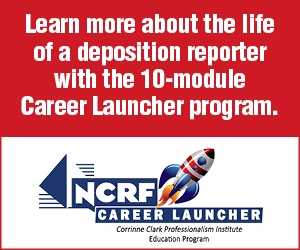-
Register
- Non-member - Free!
- Member - Free!
- Student Member - Free!
This will not open until two weeks prior to the session start date
Step 1: Watch the short video demonstrating the various areas of the course site to get you familiar with its navigation.
Step 2: Go to the Documents and Resources Folder and download the syllabus which describes what you will be doing and when.
Step 3: Go to the Discussion Forum - Introduction and introduce yourself to your classmates.
***Course Schedule***
WEEK | MODULE/LESSONS |
Week 1 | Module 1, Introduction lesson through Lesson 4 |
Week 2 | Module 2, Lessons 5 through 9 |
Week 3 | Module 3, Lessons 10 through 13 |
Week 4 | Module 4, Lesson 14 through 17 |
Week 5 | Module 5, Lessons 18 through 22 |
Week 6 | Module 6, Lessons 23 through 26, What’s Next |